Distance learning has become an integral part of education, especially in the modern world. Thanks to the development of internet technologies, artificial intelligence, and the emergence of various online tools, the organization of the educational process has become more comprehensive and accessible for both students and teachers. In this article, we will explore the best online tools for organizing distance learning in 2024, their popularity, and the requirements for their usage.
How to Use Online Tools for Organizing Distance Learning?
The advent of online tools opens up numerous possibilities for creating interactive lessons, which is crucial in the context of distance learning. These tools allow teachers to create engaging and meaningful sessions using various testing methods, video materials, and online boards for interaction with students.
First and foremost, it is essential to choose an online teaching platform that meets the needs of the students. English language teachers often utilize the All Right platform, as it provides built-in online tools to better organize lessons.
An essential aspect of using online tools is their application for knowledge assessment. The availability of various tests and assignments in English and other subjects, the ability for each student to individually complete tasks, and receiving feedback enable effective assessment, encouragement, and improvement of each student's knowledge level. All these features are available on this platform.
Most Popular Online Tools for Distance Learning
1. Padlet

One of the most popular online tools for organizing educational materials is Padlet. This service allows the creation of virtual boards for collaborative work between teachers and students, facilitating the organization and providing access to necessary educational materials.
How to create a board:
- Start with a blank sheet.
- Add text, images, videos, etc.
- Share the Padlet with other users, who can then further distribute it.
Price: In the free version, only 3 Padlets can be created, while the paid version ranges from 129 UAH/month to 3900 UAH/year.
2. Eduaide.AI

Eduaide, an online tool based on artificial intelligence, offers the ability to manage online lessons and assignments, allowing English language teachers to create and organize the learning process in the required format.
What Eduaide can do:
- Generates online tools for distance learning.
- Plans, personalizes learning, and explores new methods and techniques.
- Instantly provides feedback to students using four built-in rubrics or importing custom ones.
- Creates knowledge assessment assignments using six different question types, allowing customization based on needs and exporting to the workspace.
- Creates lesson plans using the 5E method.
3. Parlay Genie

Among the useful online tools for creating interactive boards, Parlay Genie stands out, allowing the creation of digital presentations and boards for collaborative work on educational materials.
Getting started with Parlay Genie:
- Create your topic or share a link.
- Choose the number of questions and the class level.
- Create an individual discussion question.
- Launch your discussion for free on the Parlay platform.
Price: Free version available, or Pro version starting from $120 per year.
4. Twee

English language teachers should pay attention to distance learning tools like Twee, providing collaboration opportunities for both teachers and students, becoming a crucial aspect in the organization of distance learning.
Quick Guide on Twee below:
5. All Right
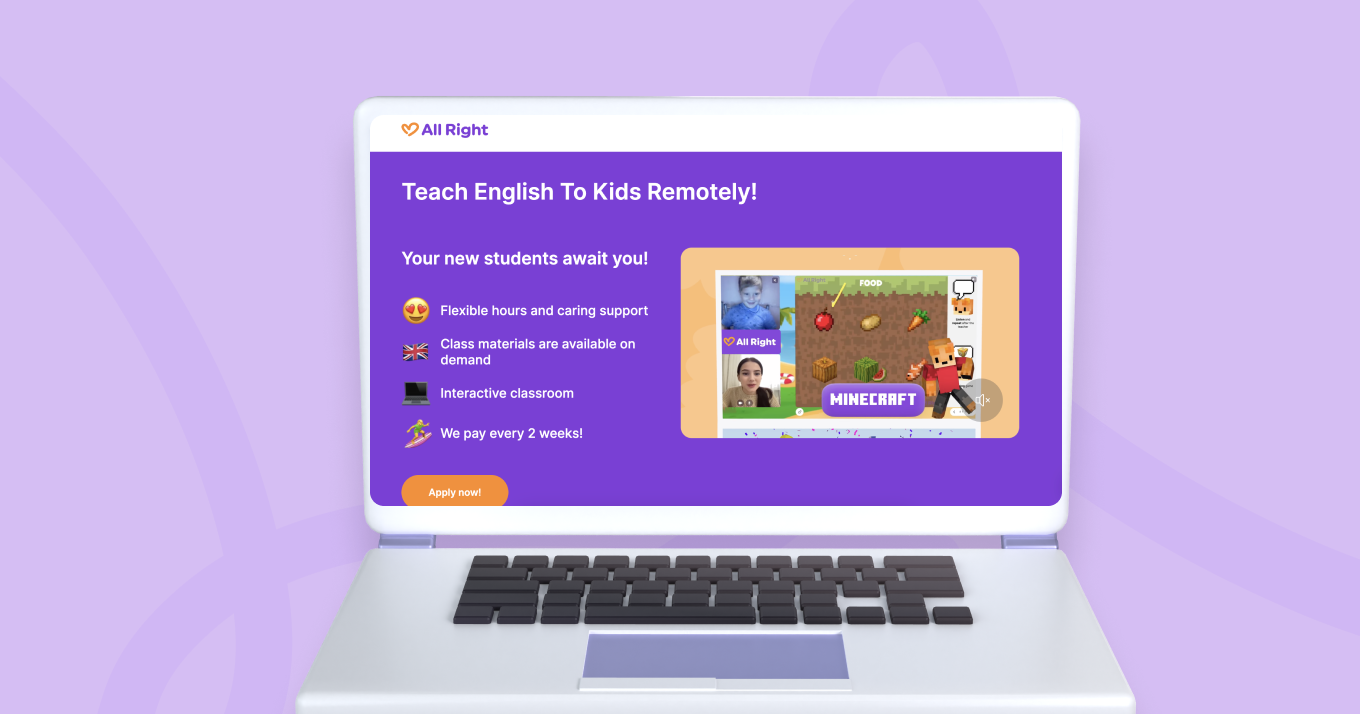
What you see before you is a treasure! It's the online tool for distance learning English - All Right.
Benefits of the All Right platform for English language teachers:
- Game methodology. No more rote learning! Games, songs, and cartoons in English make every lesson exciting.
- Personalized learning according to the child's interests.
- Convenient interactive platform. No need to connect through Skype or Zoom! All lessons take place in the All Right website's virtual classroom, storing all educational materials and homework there.
- Cambridge YLE program. English language teachers gain access to a detailed lesson program with ready-made interactive tasks, songs, cartoons, comments, and advice.
Requirements for Online Tools in 2024
One of the main requirements is the availability of free access to platforms, a crucial aspect for broader educational coverage and ensuring accessibility for all categories of students.
Additional features for optimizing distance learning, such as testing capabilities, creating presentations, and educational materials, are also important criteria for choosing online tools.
Equally important is the accessibility of companies providing free versions and easy download and usage, ensuring greater availability and prevalence among educators and students.
Choosing the Best Online Tools for Elementary School Distance Learning
Selecting online tools for distance learning in elementary school should consider the needs of both students and teachers to choose suitable instruments. The presence of tools to support primary classes, features for blended learning, and facilitating collaboration between teachers and students are key criteria when selecting online tools for elementary school distance learning.
A significant section of distance learning tools should include features or functions adapted for primary classes. This may involve interactive colorful boards, games, video lessons, and other resources aimed at engaging attention and supporting the development of motor and cognitive skills in students.
Blended learning is another essential aspect to consider when choosing online tools for elementary school. Tools should support the ability to conduct lessons both in educational institutions and in an online format, providing opportunities for learning in different conditions and adapting to the needs of teachers and students.
The ability to collaborate for teachers and students is also crucial. Distance learning tools should include collaboration features that allow teachers and students to communicate, exchange materials, and work together on tasks.
In the ever-evolving and changing educational environment, the use of online tools and websites has become an integral part of teachers' work. These resources radically transform traditional teaching methods, turning ordinary lessons into exciting games and interactive journeys.








