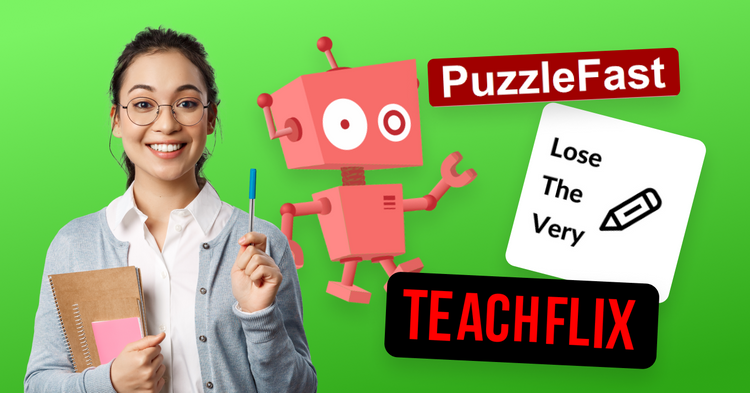Teaching English as a Second Language (ESL) is a rewarding and dynamic profession that demands a diverse set of skills and resources. As educators, ESL teachers play a crucial role in helping non-native English speakers develop the language proficiency they need to thrive in a globalized world. To excel in this role, ESL teachers must continually seek out effective tools and materials to enhance their teaching methods and support their students' learning journeys. In this article, we will explore the top 10 resources that can be invaluable to ESL teachers. Whether you are a seasoned educator or just embarking on your ESL teaching career, these resources will serve as a valuable toolkit to inspire, engage, and educate your students effectively. Let's dive into the wealth of resources available to empower ESL teachers and their students on the path to English language mastery.
Teachflix

What is it?
Teachflix is an innovative online platform designed specifically for educators. It serves as a comprehensive resource hub for teachers across all grade levels and subjects, offering a wide range of educational content and tools.
How to get it?
To access Teachflix, educators can sign up for a subscription on the Teachflix website - teachflix.org. After registration, they can download the Teachflix app on their mobile devices or access it through a web browser. Teachflix offers both free and premium subscription options, with the premium version providing additional features and content.
What for?
Teachflix is a valuable resource for teachers in multiple ways. It offers an extensive library of educational videos, lesson plans, interactive quizzes, and teaching materials. Teachers can use these resources to enhance their classroom instruction, engage students in interactive learning experiences, and stay updated with the latest teaching methodologies. Additionally, Teachflix provides a platform for educators to connect with colleagues, share teaching strategies, and collaborate on projects.
Example: Imagine a high school history teacher preparing a lesson on World War II. They log in to Teachflix, search for "World War II," and find a collection of video documentaries, historical footage, and interactive timelines related to the topic. The teacher can select relevant videos and lesson plans, which are aligned with the curriculum standards. During the lesson, they show the videos to the students, use the interactive timeline to illustrate key events, and assign quizzes to assess comprehension. Afterward, the teacher participates in a Teachflix forum discussion with other history educators to share their insights and gather additional teaching ideas for future lessons. Teachflix, in this example, serves as an invaluable resource that enriches the teaching and learning experience.
2. Drawasaurus
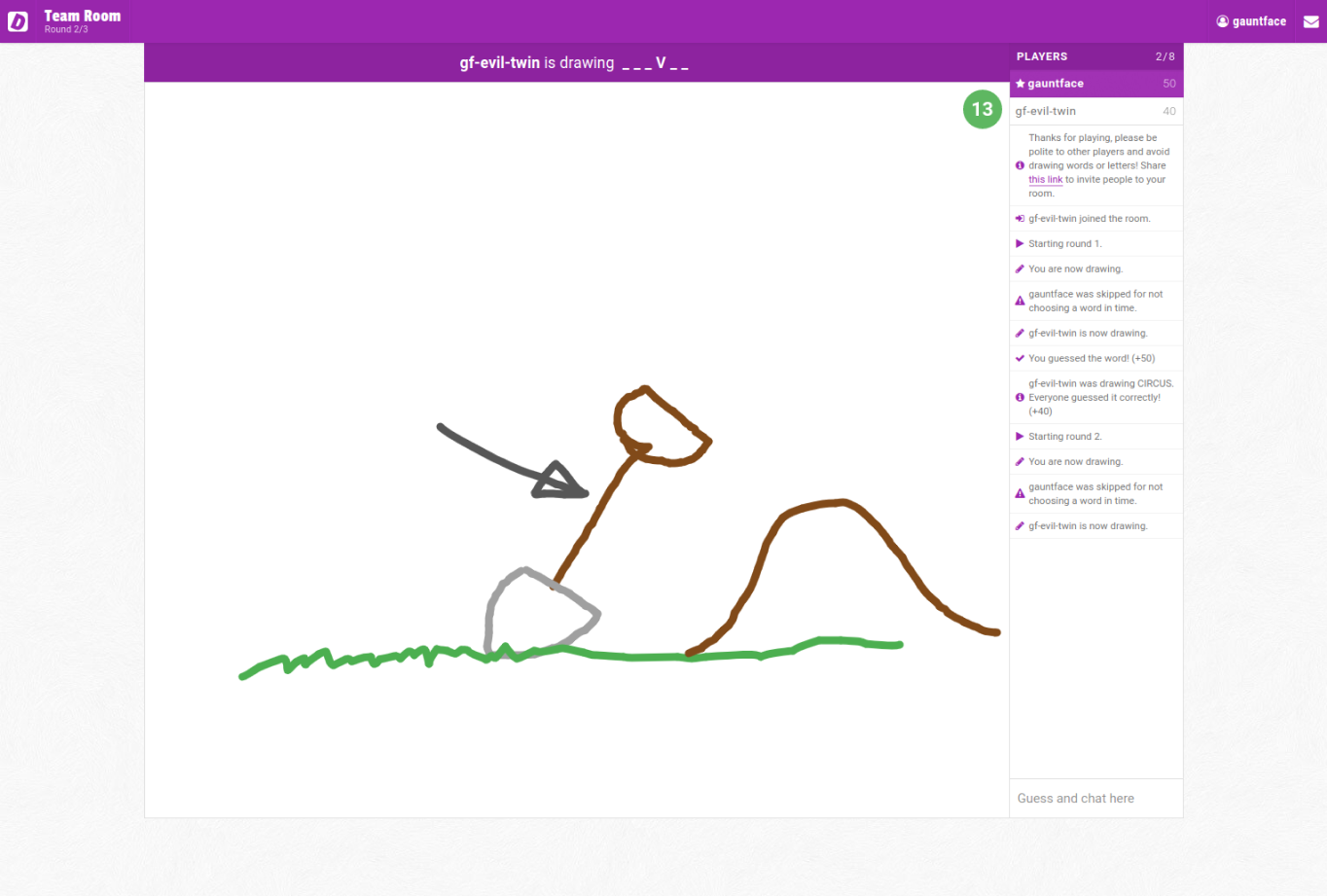
What is it?
Drawasaurus is an entertaining and educational online drawing and guessing game, designed to promote creativity, communication, and vocabulary development. It is especially popular among educators and students for its interactive and collaborative nature.
How to get it?
Educators and students can access Drawasaurus for free by visiting the Drawasaurus website. No downloads or installations are necessary. Users can create private rooms and invite their students or peers to join, making it easy to set up games for educational purposes.
What for?
Drawasaurus is a versatile tool for teachers with numerous applications in the classroom. It fosters creativity by challenging students to draw a given word or phrase within a time limit, promoting artistic expression and imagination. Moreover, it enhances communication skills as players must describe their drawings and guess others' drawings, thereby improving vocabulary and language proficiency. Drawasaurus is an excellent icebreaker, team-building activity, or a fun way to review lesson content, making it a valuable addition to any educator's toolkit.
Example: In a virtual language arts class, the teacher uses Drawasaurus to reinforce vocabulary and creative writing skills. The teacher creates a private room on Drawasaurus and provides each student with a list of vocabulary words from the current lesson. Students take turns drawing the words while their classmates guess what is being depicted. This activity not only reinforces their understanding of the vocabulary but also encourages them to use descriptive language effectively. Additionally, it promotes engagement and teamwork as students collaborate to decipher the drawings. Drawasaurus transforms a typical vocabulary review into an enjoyable and interactive learning experience.
3. Lose The Very
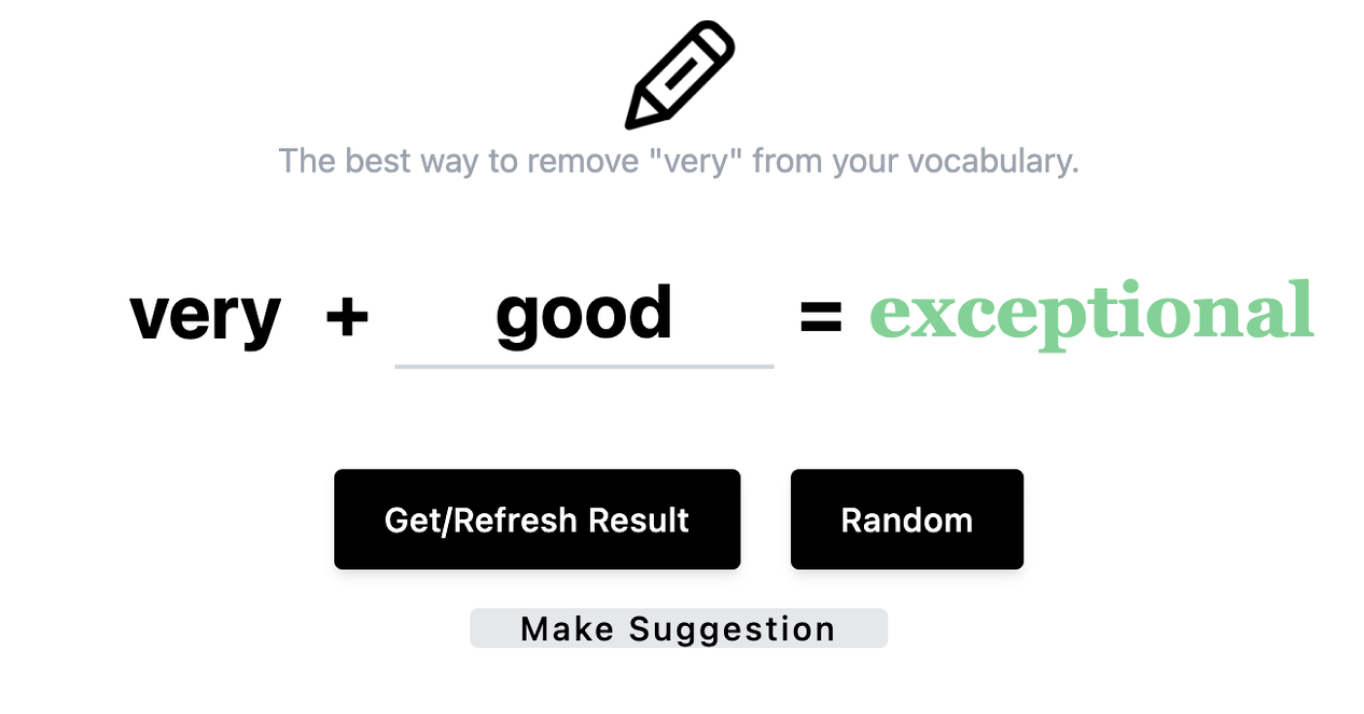
What is it?
"Lose the Very" is an innovative writing enhancement tool and platform designed to help writers improve the clarity, conciseness, and impact of their written content. It focuses on identifying and eliminating unnecessary uses of the word "very" and suggests alternative, more descriptive words or phrases.
How to get it?
Writers can access "Lose the Very" through its website or by installing a browser extension. Many of its basic features are available for free, but a premium subscription is also offered, providing access to advanced writing analysis and more extensive synonym databases.
What for?
The primary purpose of "Lose the Very" is to enhance the quality of written communication. It helps writers recognize instances where the word "very" is used repetitively or ineffectively, which can often lead to wordy and less engaging text. By suggesting alternatives, it encourages writers to choose more precise and expressive language, making their writing more persuasive and engaging. This tool is valuable for educators and students alike as it promotes good writing habits and can be used to improve essays, reports, creative writing, and any written content across various subjects.
Example: In an English composition class, a student is working on an essay about climate change. They've written a sentence that reads, "Climate change is a very serious and urgent issue." The student decides to use "Lose the Very" to improve their writing. The tool suggests alternatives, and the revised sentence becomes, "Climate change is a critical and urgent issue." By eliminating the unnecessary "very" and choosing more impactful words, the student's sentence now conveys a stronger message and is more likely to engage the reader. "Lose the Very" not only helps improve the quality of the student's essay but also teaches them the value of precision in writing, a skill they can apply in various academic and professional contexts.
4. Kiddle

What is it?
Kiddle is a child-friendly, visual search engine specifically designed for young learners. It serves as a safe and educational platform for children to explore the internet while filtering out potentially harmful or inappropriate content. Kiddle uses Google Safe Search technology to ensure age-appropriate search results.
How to get it?
Accessing Kiddle is straightforward. It is a web-based platform, and anyone with an internet connection can use it by simply visiting the Kiddle website. There is no need to download or install any software. Kiddle is free to use and does not require user registration.
What for?
Kiddle is an invaluable tool for educators and parents who want to provide a controlled and safe online environment for children. It is designed to support early learning, research, and curiosity while minimizing the risk of exposure to harmful content. Teachers can use Kiddle in the classroom to introduce students to safe online research and help them find age-appropriate information for school projects. Parents can confidently allow their children to explore the internet under supervision, knowing that Kiddle is helping to protect them from inappropriate content.
Example: In an elementary school classroom, a teacher wants to introduce a research project to their students. The topic is "endangered animals." Instead of allowing students to conduct their research on a regular search engine, which could expose them to unsuitable material, the teacher guides them to use Kiddle. With Kiddle's child-friendly interface and filtered search results, students can safely find information and images about endangered animals for their project. This not only facilitates the learning process but also instills good online research habits early on. Kiddle serves as a valuable educational resource, promoting a safe and positive online experience for young learners.
5. PuzzleFast

What is it?
PuzzleFast appears to be an online platform that offers a wide variety of puzzles and educational games. It seems to be a resource that provides tools for creating and solving puzzles, including crossword puzzles, word searches, and more. These types of puzzles are commonly used in educational settings to reinforce vocabulary, improve language skills, and make learning more engaging.
How to get it?
You can access PuzzleFast by visiting their website at https://www.puzzlefast.com/. It appears to offer a range of puzzles that can be generated and solved directly on the website. You may also find options for creating custom puzzles.
What for?
PuzzleFast can be a valuable resource for educators, students, and anyone looking for an enjoyable way to reinforce learning and critical thinking skills. Teachers can use it to create custom puzzles related to their curriculum, making learning more interactive and engaging for students. Additionally, students can use PuzzleFast to practice vocabulary and subject-specific knowledge in a fun and challenging way.
Example: In a language arts class, a teacher might use PuzzleFast to create crossword puzzles and word search activities related to the current unit's vocabulary words. Students can then access these puzzles on PuzzleFast's website to reinforce their understanding of the vocabulary. By solving puzzles, students not only review the words but also develop problem-solving and critical-thinking skills. PuzzleFast, in this scenario, becomes a valuable tool for making learning more enjoyable and effective.
In conclusion, as we embrace the possibilities of educational technology and innovative teaching resources, let us not forget the importance of equipping ourselves with tools like AllRight.com. By combining the power of these five tools with the convenience of AllRight.com's prepared materials, educators can create dynamic, engaging, and impactful learning experiences that inspire students and prepare them for success in an ever-changing world. Together, these resources form a formidable arsenal for modern educators, helping them navigate the exciting journey of teaching in the digital age.
Incorporating AllRight.com into your teaching toolkit can empower educators to streamline their lesson planning process, adapt to evolving educational needs, and deliver high-quality instruction consistently. It's a resource that can help teachers maintain their passion for teaching while alleviating the administrative burden that often comes with the profession.