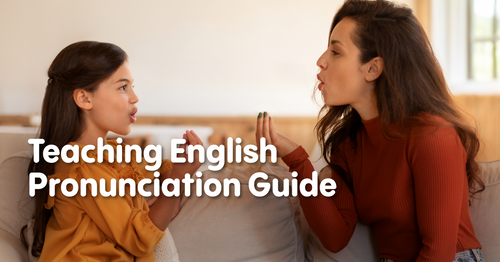The start of a new school year is an exciting time for both educators and students. However, with the rise of remote learning, the traditional ways of building connections and fostering a sense of community in the classroom have shifted to the digital realm. Digital icebreakers are a fantastic way to engage students, create a positive learning environment, and establish rapport in an online setting. AllRight has prepared eight creative digital icebreakers to kick off the new school year in remote learning.
8 Icebreakers for Online ESL Class
1. Make a selfie
Today's technology is used in some truly fantastic ways, and we all know how much young people of all ages like a good selfie. Of course, educators can set an example by creating their own first! You can get as specific with this process as you like.
Students should begin by taking self-portraits with their gadgets. You have a few choices after that. First, you could just ask kids to contribute their pictures and images that represent them to a Google Slide. They may use photos taken at home or online-sourced digital photos. Each child could have their own slide, and you'd have a fantastic class activity to foster a sense of belonging!
Other options are using the Selfie feature on Flipgrid to decorate their selfies.
If you have a Bitmoji classroom, it would be a great place to “hang these” and also help you get to know student names!
Check out this YouTube video for instructions on setting up a Bitmoji classroom.
2. Roll a Die or Spin the Wheel to Select a Question
Students should respond to the question that corresponds to the number that was rolled after rolling a die and numbering a list of open-ended questions!
Use virtual dice! Check out this one on Google. A spinner would work too! Here is one called Flucky.

Here a few questions you could include:
- If you could travel anywhere in time, past or future, where would you go? Why?
- Which historical figure or fictional character do you admire the most? Why?
- If you could achieve one life goal instantly, what would it be? Why?
- If you could possess any talent or skill in the world, what would it be? Why?
- What aspect of technology fascinates you the most, and why?
- If you could have a conversation with any famous personality, living or deceased, who would it be? Why?
- If you were stranded on a deserted island, what three books, movies, or TV shows would you want with you? Why?
- If you had the chance to solve a global problem, what issue would you tackle? Why?
3. Time Capsules
Time capsules are really useful tools for tracking how children develop and change over the course of the year. Simple ways to get to know your pupils include asking them about their favorite foods or music, which will be interesting to reflect on in the future.
In order to help kids get ready for their growth throughout the year, time capsules are also a fantastic opportunity to set some goals. Provide sentence structures and goal-setting templates for younger students. You can download my free one and utilize it with your pupils.
4. ‘Take a Picture of Something’ Class Activity
This is a fun game that helps individuals get to know one another by using imagination and imagery.
Instructions
- Invite people to photograph something.
- Normally, you select a particular theme. For instance, instruct participants to take a photo of their shoes, something on their desk, or the view from their window.
- Ensure to remind participants to snap a picture and upload it before the training session begins, since if they did it in real-time, it might take too much time away from the training session.
- Invite people to post the image on a virtual bulletin board.
- Start a conversation. For instance, you might inquire why.
5. ‘Bingo’ Icebreaker
This is a well-known icebreaker that can be used in online instruction.
A table of fascinating facts would be prepared for a typical face-to-face session, and copies of the table would be distributed to each participant, so they could wander around the room looking for someone to whom the fact applied.
Instructions:
- Create a 5 by 5 table containing one intriguing fact for each box of the table to use for the online activity. You might include information like "speaks more than two languages," "has gone to Argentina," etc. Alternately, it might be a good idea to connect the facts to the lesson's subject.
- Before or during the session, provide your participants access to the file with the table. You can share via email, the web conferencing system's file-sharing function, or an online sharing service like Google Docs.
- Ask participants to write their name under each of the statements that apply to them.
- Ask participants to share the answers and discuss.
Conclusion
Digital icebreakers have become essential tools for building connections and fostering a sense of community in remote classrooms. The eight creative icebreakers presented offer engaging ways to start the academic year in an online ESL class. From selfies to thought-provoking questions, these activities personalize the learning experience and encourage active participation, promoting a positive and inclusive virtual environment. Embracing technology and creativity, educators can ensure that the online classroom remains a vibrant space for connection, growth, and academic success.